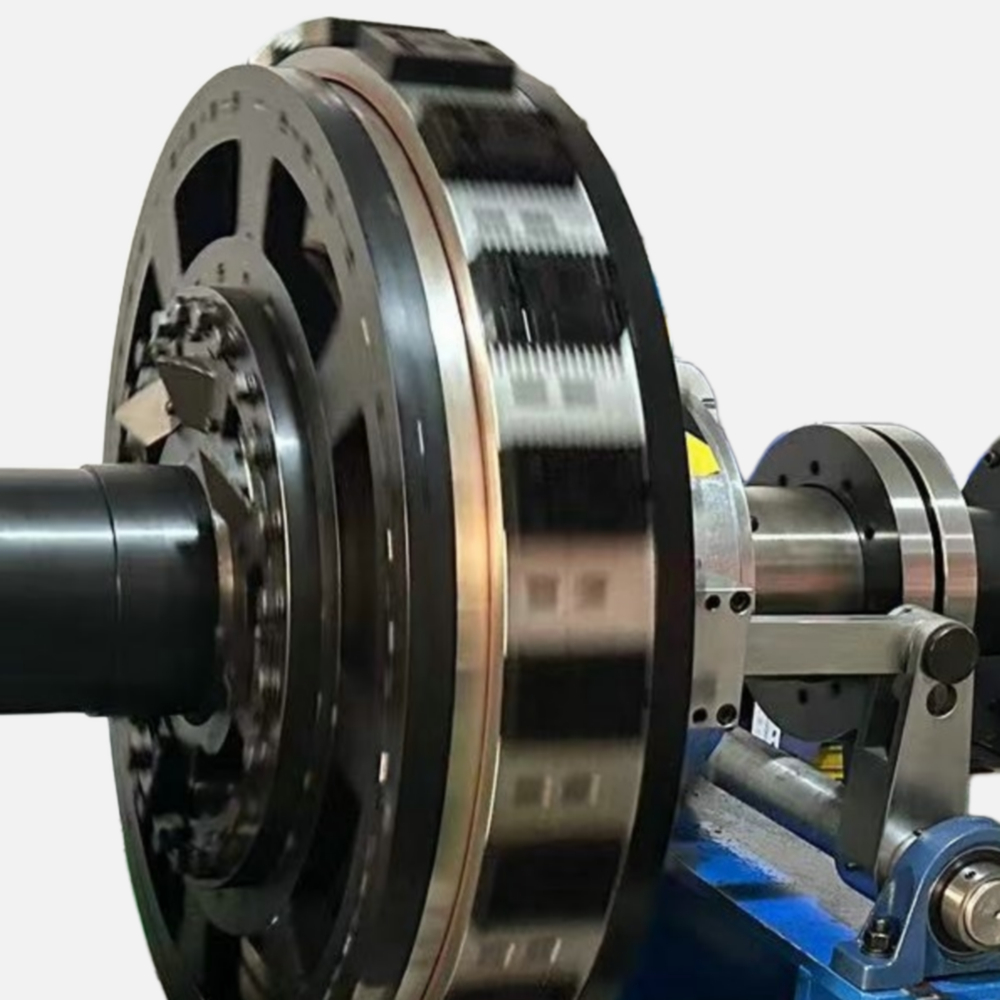In today's digital age, printers have become an essential tool for both personal and professional use. However, it can be frustrating when your printer suddenly goes offline, disrupting your workflow. In this blog post, we will delve into the various reasons why your printer may be offline and provide practical solutions to get it back up and running.
- Network Connectivity Issues:
One common reason for a printer going offline is network connectivity problems. This can occur due to a variety of factors, such as a loose cable connection, Wi-Fi signal interference, or an outdated network driver. To troubleshoot this issue, start by checking the physical connections and ensuring that the printer is properly connected to the network. Additionally, updating the network driver or relocating the printer to a different spot with a stronger Wi-Fi signal can help resolve connectivity issues. - Printer Driver Problems:
Another potential cause of a printer going offline is a malfunctioning or outdated printer driver. Printer drivers act as a bridge between your computer and the printer, allowing them to communicate effectively. If the driver becomes corrupted or outdated, it can result in the printer going offline. To address this issue, you can try reinstalling the printer driver or updating it to the latest version. Manufacturers often provide driver updates on their official websites, ensuring compatibility and improved performance. - Paper Jams or Hardware Errors:
Sometimes, a printer may go offline due to physical issues like paper jams or hardware errors. Paper jams can disrupt the printing process and cause the printer to go offline as a safety measure. To resolve this, carefully remove any jammed paper and ensure that the paper tray is properly aligned. Additionally, hardware errors such as a faulty sensor or a worn-out roller can also lead to the printer going offline. In such cases, contacting the manufacturer's support or a professional technician may be necessary to diagnose and fix the hardware problem. - Power and Firmware Issues:
Power-related issues can also contribute to a printer going offline unexpectedly. Ensure that the printer is receiving a stable power supply and that all cables are securely connected. Additionally, outdated firmware can cause compatibility issues and result in the printer going offline. Check the manufacturer's website for firmware updates and follow the instructions to install the latest version, which often includes bug fixes and performance enhancements.
Conclusion:
Experiencing a sudden printer offline issue can be frustrating, but understanding the underlying causes can help you troubleshoot and resolve the problem effectively. By checking network connectivity, updating printer drivers, addressing paper jams or hardware errors, and ensuring power and firmware are up to date, you can minimize printer downtime and maintain a smooth printing experience.